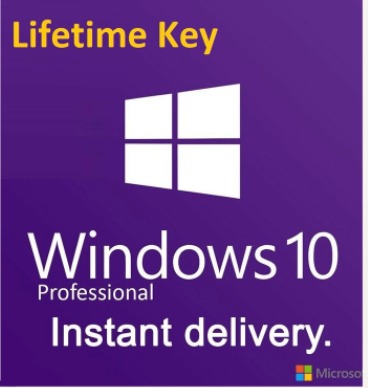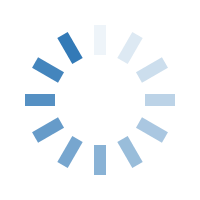
Office 2019 Installation instruction: –
1) Uninstall any existing ms office package and then restart your system.
2) Then copy/paste following link in browser to download the setup file
https://officecdn.microsoft.com/db/492350F6-3A01-4F97-B9C0-C7C6DDF67D60/media/en-US/ProPlus2019Retail.img
3) Install downloaded office software.
4) Open any app like Word or Excel.
5) Enter the product key and activate.
It is done
Terms & Conditions
1. You need to activate the key within 5 days of your purchase.
2. After 5 days if there is any problem regarding the activation of the key, You may need to activate the key Telephonically. ( Our Support Team will also provide help on anydesk if required).
3. This key has lifetime activation validity on same motherboard, After formatting the windows you may need to activate the key Telephonically.
1. You need to activate the key within 5 days of your purchase.
2. After 5 days if there is any problem regarding the activation of the key, You may need to activate the key Telephonically. ( Our Support Team will also provide help on anydesk if required).
3. This key has lifetime activation validity on same motherboard, After formatting the windows you may need to activate the key Telephonically.
Related Products
CASHBACK
Rs. 25
 Use Cashback Wallet Amount ₹50
Use Cashback Wallet Amount ₹50
CASHBACK
Rs. 25
 Use Cashback Wallet Amount ₹50
Use Cashback Wallet Amount ₹50
CASHBACK
Rs. 25
 Use Cashback Wallet Amount ₹50
Use Cashback Wallet Amount ₹50